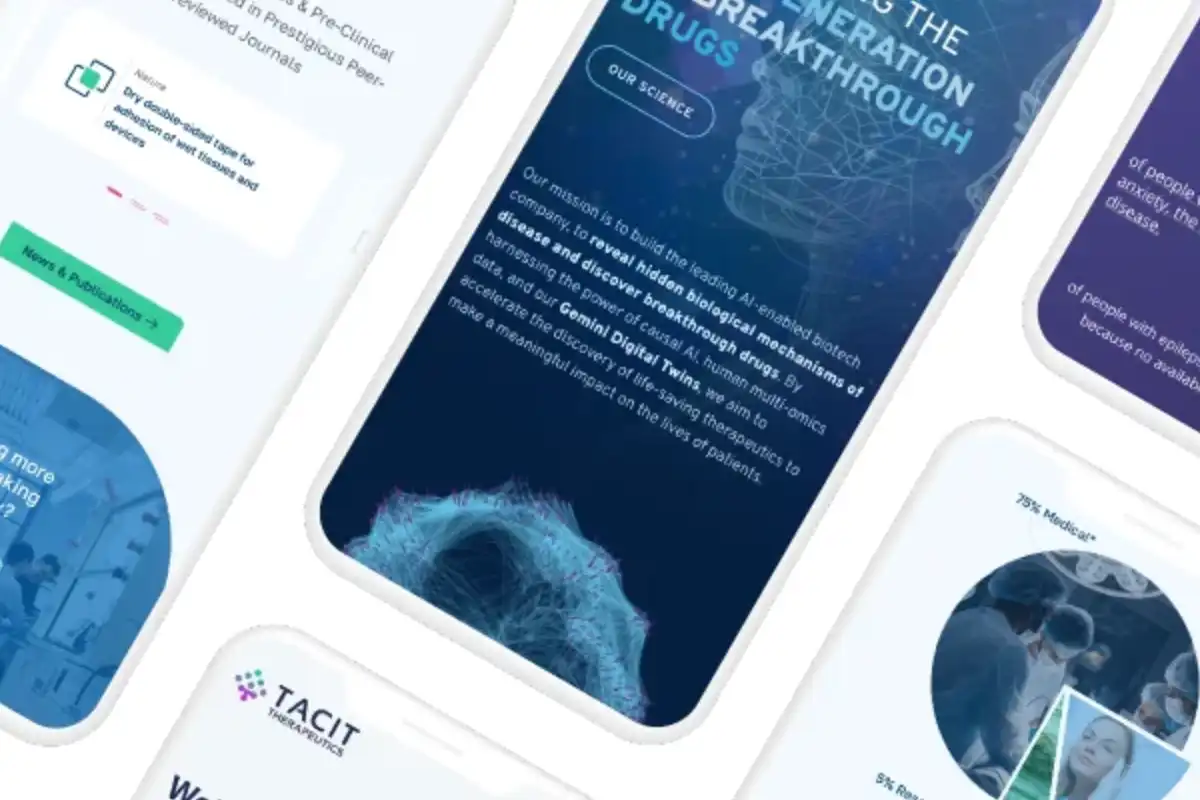Website speed is one of the most important factors for your website. If people can’t find what they are looking for in less than 3 seconds, the faster competitor wins. That in turn will increase your bounce rate, lower your SEO success and just plain frustrate your users. For example, a study by Pingdom shows that 38% of visitors leave websites after 5 seconds of load time.
There are several free (and paid) tools available to check your website speed. Some of these of these speed test services include Google Page Speed, GT Metrix or Site 24X7. Once you have tested you website speed, successfully, you can now make improvements and fix it.
Update your Hosting Service
Not all web hosting companies are created equally and if you have the need for speed, choosing your website hosting company should be done carefully. Stay away from value hosting and focus on web hosting companies that specialize in website hosting for WordPress, and focus on important items such as dowtimes, speed, customer service and security.
When choosing a web hosting company check out their reviews on G2 Crowd first. Customers are honest and will give honest answers. Some of the companies we recommend to our clients for web hosting clients include WPEngine, Cloudways, SiteGround for small and mid sized clients and Pantheon for larger companies.
Hire WP Fixit to Improve your Website Speed
One easy way to get your website speed tuned up in a cost-effective and an efficient way is to easily outsource it to the experts. This is a great solution for non-complex small and medium sized WordPress websites just check out their reviews.
For larger complex websites we suggest hiring a trusted web support partner with experience and reputation.
Update your WordPress Theme
Using a new WordPress theme can be a solution to the speed problem. Newer WordPress themes are built with the latest site speed in mind and offer flexibility in ways to improve your website’s speed and load time.
Being Affected by Google’s Core Updates for SEO? Here’s How you can Leverage it.
Resize and Optimize Images
Large images tend to be one of the major culprits when it comes to site speed. In most cases there are three types of web image formats JPEG, PNG, and GIF. Choosing the correct image format plays an important role in image optimization. For best practice, you want to use JPEGs for photos or images with many colors, PNGs for basic or transparent images, and the GIF format for animated images only.
First and foremost you want to size and optimize images before you upload them to your site’s media library. You can also manually optimize images within the WordPress Website theme in the site’s media library. This gives you more control over the actual size and quality of the images on your website.
You can also compress images on your website using plugins such as resmushit.com or EWWW Image Optimizer can solve this problem. Here is a suggested list of the best image compression options from WP Beginner.
For more tips on reducing image size on your website, check out WP Beginner’s complete guide to image optimization.
Fix Broken Links
There are suggested paid services that are best to find, fix and manage broken links on your website such as Ahrefs and SEMRush.
You can also use a WordPress plugin called Broken Link Checker. Some managed hosting companies such as WPEngine, won’t allow you to install this plugin because it uses resources that can sometimes slow down your website.
Google Search Console is free and another option to find broken links. You can download a list of all 404 errors on your website.
Once you have found all of your broken links, you will need to fix them. You can manually fix links that you have access to, or use redirection for links that no longer exist or you don’t have access to fix. You can use WordPress Plugins such as Redirector (most popular) or Simple Redirect to do this.
Remove Social Media Feeds
If you have feed from social media websites such as Facebook, Instagram or Twitter embedded into your website, that can certainly increase your load time. There is no real use for this unless you are using it to display your most recent news (some companies like to use Twitter this way). We don’t suggest using social media or feed of any kind on your website, it just slows things down. So delete the feed plugin or code, and keep it simple.
A 2022 Plan to Improve your Blog Content and Turn it into Rocket Fuel
Minimize the Use of WordPress Plugins to help with website speed
It’s time to audit your WordPress plugins.
Use only plugins that are tired and true, and necessary. Review your website for plugins that are out of date, and or not being used at all.
The less integrations you use on your website the better. Also don’t use “Iframes” unless you have to, and keep interacting with outside data to a minimum.
For example don’t feed in social media or YouTube videos unless you have to.
Use a reputable, highly secure hosting company
Not all hosting companies are created equally, but there are some hosting partners we love and choose to work with. There are also other companies better suited for smaller companies who need value based hosting. Again “value” choose your hosting company and don’t skip out on hosting if your website is an important resource for your business.
Here is a list of the best hosting companies.
Overall, site speed is super important when it comes to how your website ranks for SEO and if a user chooses to interact with you. Don’t let your site speed get you down, fix it and lead more customers to finding your business and hiring you.