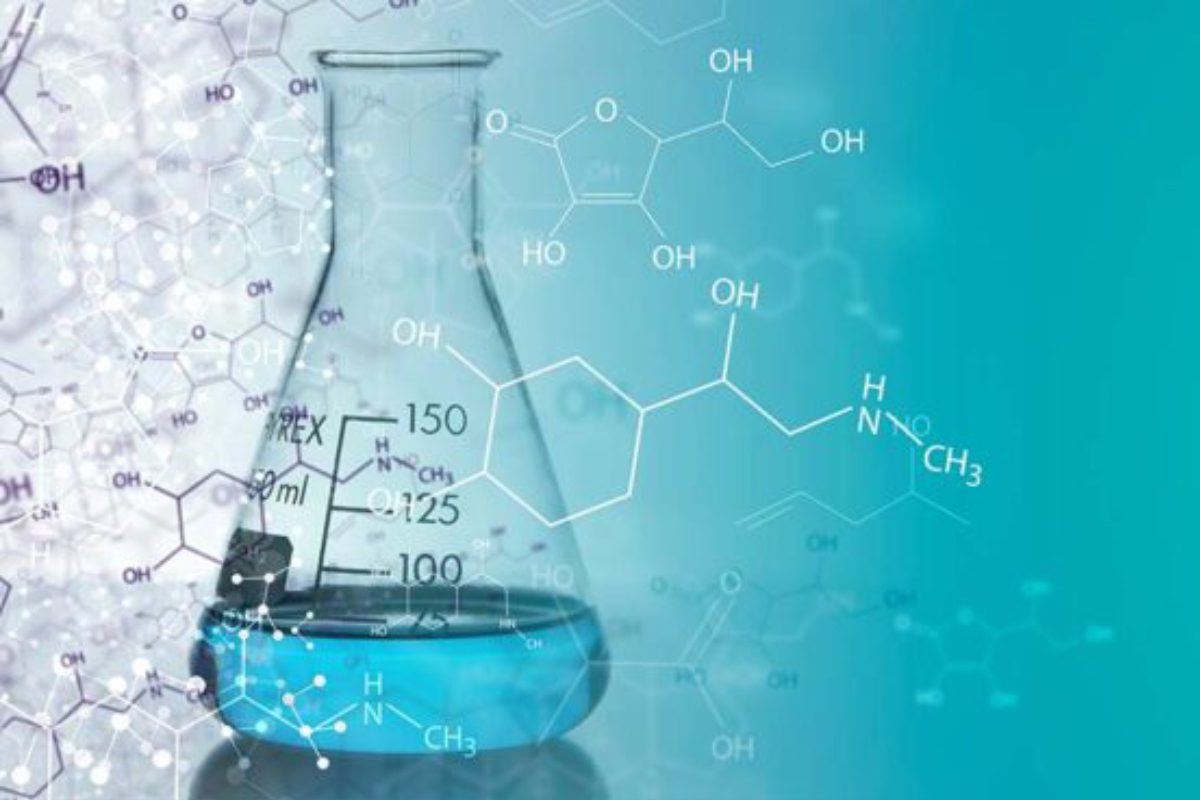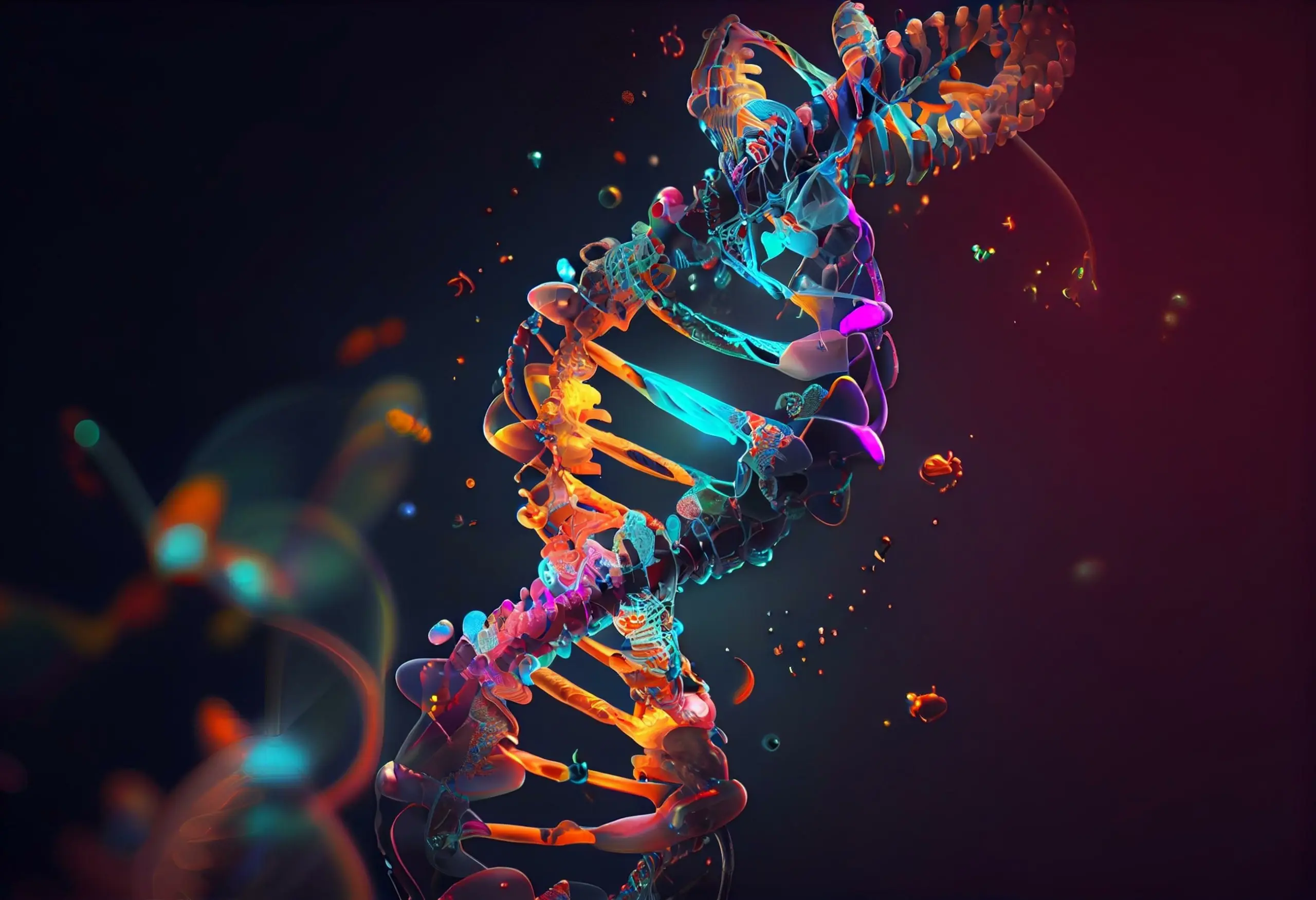You may not have the time or budget for a complete website redesign, but that doesn’t mean you can’t tweak your current site and get big results, some basic website updates can make a big difference. Some tweaks are bigger than others, but you can get started where it makes sense for your organization.
The techniques below cover a lot of ground, giving you lots of options. Some techniques cost very little, while others require a budget for tools or professional services. Some types of updates take more time than others. The amount of expertise available to you also makes a difference. And finally, it depends on the type of website you have—how many pages it has, what type of functionality, and other factors.
Follow these 10 tips to get big results from your website:
There is no one-size-fits-all solution. But no matter where you’re at, there’s no time like the present to begin the process of refining your website. So, let’s go!
Website Updates #Tip 1: Improve website SEO
This is an enormous topic, but there are many easy ways to optimize your site for Google’s SERP (search engine results page) algorithm. It’s okay if you aren’t an SEO expert. Thanks to great SEO analytics tools and plugins—some free, some paid, and some free with premium options. Several popular tools include:
- Screaming Frog: This “SEO spider” crawls your site, extracts data, and audits it for common SEO issues. The free version downloads and crawls up to 500 urls (that’s a large website!).
- Yoast: This easy-to-use, popular plugin analyzes both overall website and on-page SEO. After an easy setup, some of the “magic” happens automatically. In other places, Yoast provides recommendations to adjust certain elements, such as meta description. There is a free and a premium version.
- SEO Analyzer: Enter your website’s url into this free tool on Neil Patel’s website, and you’ll instantly get an overall health check, a list of critical errors, warnings, and recommendations for improvement.
- Interactive Agencies: If you don’t have the time or expertise to use these tools, a reputable interactive agency can run these reports for you and make the necessary adjustments.
Website Updates #Tip 2: Review website and page speed
Users have no patience for websites or pages that take a long time to load. Consider that 40% of people abandon a website that takes more than three seconds to load and that 74% of mobile users in the US would abandon mobile sites that don’t load within five seconds.
Google is increasingly using speed and bounce rates when ranking websites and pages. There are both free and paid online tools to test website speed, with free tools including Google Pagespeed Insights, GTmetrics, and Pingdom. An agency can also run tests and speed up your site by getting rid of extra code for unnecessary “bells and whistles,” leveraging browser caching, optimizing images, and other techniques.
Website Updates #Tip 3: Update content
Old content drags down your site’s SEO, while updated content drives traffic. The first step is to audit your content. Blog articles, in particular, often have a relatively short shelf-life. You may have some high-quality articles that could be made more relevant or edited to make them more evergreen. In your review, you’re likely to see SEO-damaging problems such as:
- Spelling and grammar errors
- Inaccurate information
- Broken links (You might want to install the Broken Link Checker for Google Chrome, a free plugin that lives in your Chrome browser.
- Poor use of h1, h2, and h3 headers
- Images that are not optimized
Keep your eyes out for Google algorithm changes that may indicate a desired shift in content length, keyword usage, or other SEO factors. One caveat—before dumping any antiquated posts, check that you won’t be breaking any links.
Read more about removing old content.
Website Updates #Tip 4: Add new content such as blog posts and web pages:
You might hear that Google rewards “more” content and “fresh” contact, but those words have specific meanings. Just posting more pages with greater frequency isn’t particularly helpful. Google is always on the search for content that provides new meaning and information—so changing a few sentences here or there doesn’t count.
What Google wants is “timely content,” such as information about an upcoming event, a new product review, something related to the news, or other topics that rank well for “QDF” (Query that Deserves Freshness). Likewise, “more” content refers to additional content that is relevant and high-quality, especially if it receives valuable backlinks or helps you rank for more keywords.
Read more about the Google Freshness Algorithm.
Website Updates #Tip 5: Install the Yoast SEO plugin
I mentioned Yoast earlier as an easy-to-use plugin for analyzing and improving your website’s SEO score. Here is a listing of some specific areas Yoast will help with:
- Gives you a place to create meta descriptions, the 160-character snippet used to summarize a web page’s content, and shows if they are optimized
- Measures keyword density to see if pages have too few or too many keywords
- Analyzes paragraph and sentence structure to deliver clearer, more readable content
- Monitors internal and external links to help with your site’s authority
- Gives you greater control over your permalinks (structure for your page urls) to help Google index website pages
- Provides greater flexibility and customization for social sharing
If these terms sound foreign or intimidating, it’s time for you to turn to a digital agency.
Everything You Need to Know About the Yoast SEO 15.1 Plugin for WordPress
Website Updates #Tip 6: Improve most visited pages
Whether you use Google Analytics or Yoast, identify which are the top-ranked pages on your website. You can boost their popularity and effectiveness with some fairly simple techniques. For example, you can add (or optimize) images or videos, improve layout and formatting for easier reading and scannability, shorten sentences and paragraphs, and adding internal links.
Website Updates #Tip 7: Review contact form and CTAs
Two of the most important elements of your site are your contact forms and calls-to-action (CTAs). When people click on your CTAs, Google sees that website visitors are engaging with you and finding value in your site—which helps SEO. Some tips for high-performing CTAs include:
- Use first-person text (Get My Free Template).
- Increase visibility with easy-to-read text, contrasting colors, and smart page placement (above the fold).
- Don’t confuse readers with too many CTAs; if there are several, one should be primary.
- Have a CTA on every page—never miss an opportunity!
When your CTAs convert, it’s important to have a well-designed contact form page to capture leads. A bad contact page is also bad for SEO because it increases the bounce rate, a metric that measures the percentage of people who land on a page and then do nothing on it. You can improve contact pages by:
- Making it more attractive with images, colors, and formatting
- Creating more engaging introductory copy
- Adding testimonials, important business information, and maps
- Removing fields that aren’t essential
- Ensuring they display properly smartphones (and all devices)
- Modifying the meta titles (top blue clickable titles on SERPs) and meta descriptions
Website Updates #Tip 8: Offer a pop-up email submission box on the homepage
Pop-up forms are a popular marketing tactic used to drive blog and newsletter subscriptions, promote content growing email lists, and boost lead generation. Placing an email popup on your homepage (likely your most visited page) is an easy and effective way to generate email leads and add subscribers.
Your popup should be branded, attractive, legible, and have a single, clear call-to-action. The most important thing to remember is that while your top priority is getting their email address, you don’t want this interruption to cause the user to leave or stop reading. There are lots of great techniques to leverage your popups, such as these popup tips from Optinmonster.
Website Updates #Tip 9: Website Updates Revisit offerings
If you have content marketing campaigns, make sure the offers are clear, concise, and have consistent messaging. When creating your offerings ask yourself these questions:
-
- Is the CTA well placed on the page (and are they on the right pages)?
- Does it stand out graphically?
- Is the text compelling?
- Is the offer itself up-to-date (you can create an updated version as a new offer)?
- Can you repurpose your offerings as a blog article, slide share, video, or another content asset?
Website Updates #Tip 10: Review pages for branding and formatting consistency
A poorly branded and formatted site looks unprofessional, increases bounce rates, and discourages return visits. When making updates to your website, check that all elements are cohesive, with a look, messaging, and information that reflects your brand. Review these items:
-
- Consistent placement of your name, logo, and tagline
- Fonts and colors used for headings and body text are applied consistently
- The color palette is applied consistently and reflects the brand’s image
- Pages are all written with the same “voice”
Keep moving forward with website updates.
Marketers should always keep an eye on how to make ongoing website improvements. One way to schedule website “check-ups” several times a year to identify potential improvements. You can also conduct mini-check-up throughout the year, focusing on one element at a time. For a comprehensive website check, you can enlist the help of an interactive agency with expertise in harnessing all of your website’s power and capabilities.